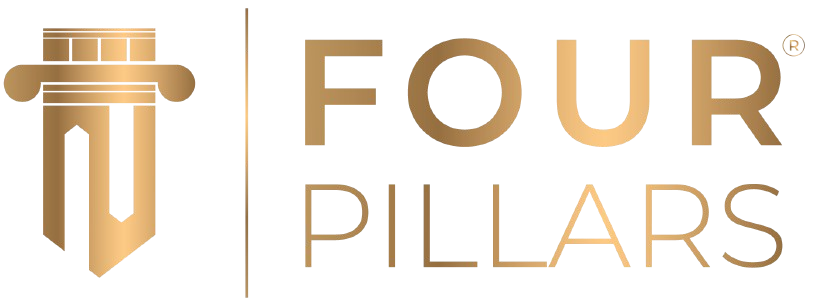With more than 1 billion monthly users and 500 million of which are on the app every day, Instagram is one of the most popular social media platforms in the world, second only to Facebook when it comes to engagement. And it’s not just consumers who are using the platform to share content; of the top 100 brands around the globe, 90% have an active presence on Instagram. Those brands are using Instagram to post photos and videos, build brand awareness, and sell products and services and their sole purpose is to gain organic Instagram growth.
There’s no denying the power of Instagram to capture an audience and drive them to act, so why not make the most of this social media channel? It’s also a game of causal effect, the factors like using hashtags for Instagram growth, using the Instagram growth service, taking guidance through the Instagram growth app, and analyzing via the Instagram growth calculator affect the results.
Don’t consider yourself a creative type? Not exactly a master photographer? No worries. To make it easy for your Instagram game, we’ve included our favourite 9 apps. Leverage these apps to make your images and videos shine and to make your posting and analytics easier than ever before.
1. PREVIEW
If you are looking for a super simple app to visually plan and schedule basic posts from your phone, Preview is it. It doesn’t come with all the bells and whistles of the other apps, and although there is a desktop version, you cannot access it from the free version of the app. It’s unlikely that you’ll need any help navigating your way around, but if you do, they have some tutorials available on the app. The free version of the app has unlimited posts (whereas most of its competitors are capped at 30 per month). You can crop and edit your images in the app, and the supplied filters are surprisingly nice, although you are limited to just 2 packs in the free version. There’s not much more to say about Preview aside from it being a slick-looking app that delivers exactly what it came to do! You can expect organic Instagram growth when your posts are visually appealing to your audience.
2. LATER
Later is a scheduling platform created specifically for Instagram that comes with a whole suite of extra features. Not only can you schedule posts, but you can also collect user-generated content, track hashtags, create shoppable posts, and analyze your performance. The app is also an official Instagram partner and uses its API to import photos, making it a highly secure option for companies concerned with the security of their social accounts. However, Later is not an automated tool; since it’s a web-based app (and because Instagram only allows users to post via the mobile app), Later sends you a notification when it’s time to post, at which point users have to take the post live themselves. It’s an extra step that might be worth it to take advantage of the rest of their features. Later is free for individuals, but can cost a lot for large companies. It’s important to keep the schedule in check, and with this app, you can keep a check on the Instagram growth calculator and maintain the timeliness of posts.
3. LIGHTROOM MOBILE
For quite some time, photographers only had a handful of options when it came to photo editing. For years, Photoshop was the dominant editing software on the market. But having so many features has its disadvantages. It was challenging to learn because it had options that most photographers don’t use. Not all photographers need to edit their pictures extensively. Most of them just need simple exposure adjustments and colour management. That’s where Lightroom comes in. Adobe products are known for their powerful photo-editing capabilities, and the Adobe Lightroom Photo Editor app is no exception. Capture and edit raw images using the app’s editing tools and elevate photos to a professional quality by adjusting their hue, saturation, exposure, shadows, and more. Try out its preset filters, and get inspired by edits other Lightroom users have made using its Discover section. And learn from the interactive tutorials to take your photo-editing skills up a notch.
4. SNAPSEED
Snapseed is a photo-editing app that gives you the option to fine-tune your photos. While Instagram’s default filters edit your entire image at once, this application lets you apply effects with a brush so you can perfect the details of each photo. Snapseed is a free professional photo editor developed by Google but also available for iPhone and iPad. Complete with 29 filters and tools, Snapseed lets you personalize filters and save them to be used again later. You can also overlay a caption onto your photos using the 38 different text styles available on the app. While its features are vast, some users report having difficulty navigating to all of them, so if you’re going to download Snapseed, be prepared to spend a little time familiarizing yourself with its menus and functionality.
5. CANVA
Canva is a social media image powerhouse that lets you create custom images for most major social platforms. For the most part, Canva is your average photo editing tool, but the app’s most unique quality is its beautiful graphs. For brands who want to create infographic-style graphics for social media posts, you can leverage Canva’s extensive and beautiful collection of flow charts, diagrams, maps, and more. The app also comes with a collection of stock photos you can use as a foundation for your Instagram posts. Canva has been available on iOS and the web for a while, and just recently launched an Android version of the app. It’s free to access Canva’s basic features, but its major drawback is its price for bonus features. To collaborate with coworkers, upload custom fonts, and access other business-class features, Canva will cost 999/- Rs. per month per team member. To find out if the application is worth the amount you will be paying, it also offers a free 30-day trial.
6. MOJO
Adding animation to Instagram Stories is a great way to create super eye-catching content, and animation is a hot new trend right now! The Mojo app has everything you need to create stunning video stories. The app is packed with hundreds of animated templates for whatever type of content you’re posting. Mojo’s templates are customizable too, making it easy to trim, crop, add effects, titles, animation, change speeds, colours, and more! Using Mojo’s animated templates and either videos or still photos, you can create engaging Instagram Stories for your profile. It’s particularly useful if you want to showcase a blog post or have some text content that you want to make stand out in your feed.
7. UNFOLD
Using Instagram story templates is one of the easiest ways to upgrade your stories. By using a set of templates for your Instagram stories, you can create cohesive content that aligns with your brand as a whole. If you aren’t comfortable creating or using templates in Adobe Photoshop, you can create templates on your phone using the Unfold app for Instagram Stories. Unfold exploded onto the scene this year with its library of clean and modern templates. It’s now one of the most popular template apps for Instagram Stories. You may recognize Instagram Stories with filmstrip, Polaroid, and minimalist borders from your favourite Instagrammer’s posts. Plus, you can preview your story with a story mode feature, giving you a chance to see how your stories will appear on Instagram before hitting a post. If you’re looking for a quick and easy way to give your Instagram stories a more cohesive look, Unfold is about to become your favourite app, and, guess what, it is available for free download on both iOS & android phones.
8. INSHOT
This is one of the best Instagram apps out there for video editing, mainly because it’s so comprehensive. It’s easy to adjust settings like brightness and saturation. And adding music to the video is one of InShot’s key features. InShot is an iOS and android friendly video editor that lets you add effects, voice-overs, emojis, and text to your videos. You can also play with video speed, merge multiple videos, and cut, split and trim videos. The app is perfect for editing videos for Instagram posts, IGVT and Stories, as well as videos for other platforms like Facebook, Twitter, and YouTube. The baseline app is free, and in-app purchases are available for users to buy special effects and premium features. However, a few users have experienced technical glitches and frustrations when adding text and other features to their videos, so consider trying the free version before paying for extra features.
9. QUIK
Game-changing video giant GoPro has a video editing tool they created specifically for users to edit GoPro-style videos. The tool helps you amp up your video’s energy by syncing it to music with just a few clicks. The app also adds graphs and gauges to your videos to display height and speed as an overlay graphic. Various predefined layouts can be used depending on the type of video. If your brand is high-intensity and your videos often feature stunts, this app is perfect for you. However, since Quik was created specifically for GoPro use cases, its editing options are pretty basic. Still, they’re easy to apply to and free, making this app a win on our list. Quik is available for iOS and Android and as a desktop application.
Wrapping up 80% of Instagram users following a business account – why shouldn’t it be yours? Make your feed shine with the help of these content-enhancing and performance-boosting apps for Instagram. As you’re maximizing your Instagram presence, consider these extra tips to increase your fans and engage new followers. There’s an absolute goldmine of Instagram apps out there for brands of all shapes and sizes. Fine-tuning your photos for the sake of creativity is becoming more of an expectation as brands scramble for ways to make photos stand out. That said, consider any of these apps above as a prime place to start experimenting. And enjoy your own organic Instagram growth. Which Instagram apps are you already using to tweak your images and videos? Did we miss anything on our list? Let us know your views.